Free Fashion Technical-Flats Croquis

Download our FREE fashion technical flats croquis for women, men, and children – perfect for beginner designers!

Utilizing a flat sketch template or croquis template is a must in fashion sketching and technical drawing, especially when working with Illustrator to create tech packs. Tech packs, short for technical packs, are comprehensive documents containing detailed information about a garment’s design, construction, materials, and specifications. They serve as a blueprint for manufacturers, guiding them through the production process and ensuring that the final product meets the designer’s vision and quality standards.
By downloading this template, you’re diving into industry standards and practices.😃
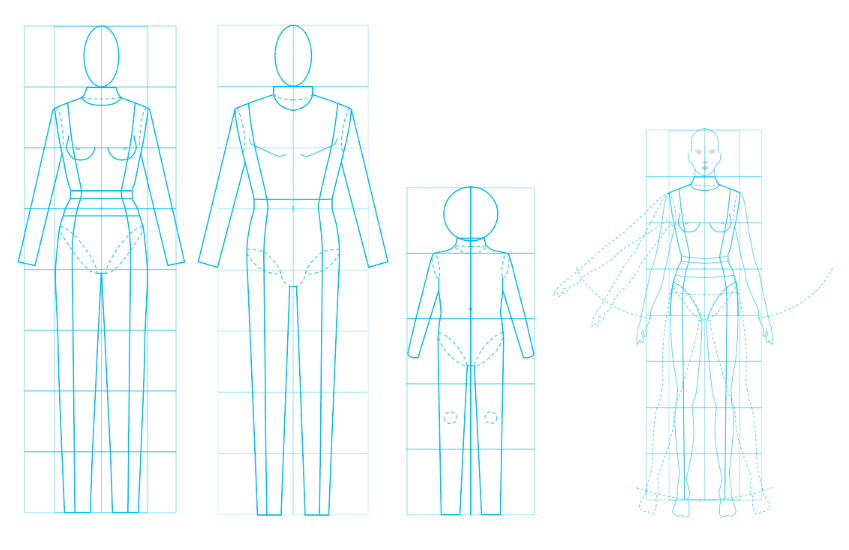
Here is the FREE fashion technical flats croquis for women, men, and children!
💕 Learn How to Use the Template in Adobe Illustrator
- Open the Template File:Open in Adobe Illustrator
- Save As: After opening the file, immediately go to File > Save As to save it with a new name, indicating your specific design or project.
- Add a New Layer: In the Layers panel, click on the “New Layer” button at the bottom of the panel to create a new layer above the template layer. This new layer will be where you draw your sketch.
- Draw on the New Layer: With the new layer selected, use the drawing tools in Illustrator, such as the Pen Tool, Pencil Tool, or Shape Tools, to sketch out your design on top of the template.
Got Questions? Feel free to shoot us an email through the contact form.
